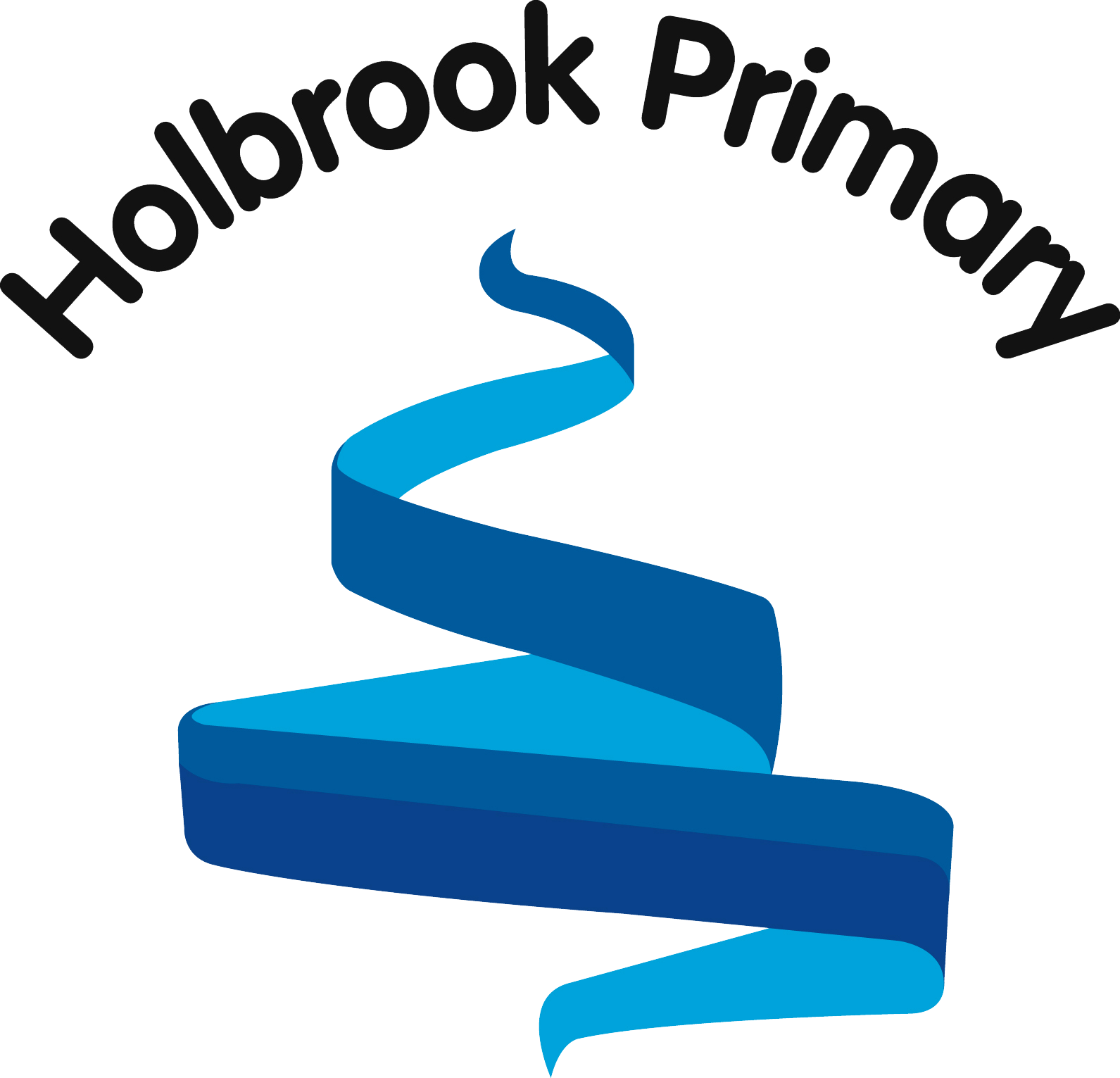We are continuing our move to online with the introduction of Parent App.
This app/website will allow you to complete the following easily:
- Check on your child’s attendance
- Provide a quick link to simspay online.
- Inform School of any changes of details including a change of telephone number, address or change of diet pattern for school lunches.
To access the App/website please ensure you have the following.
- Your unique registration email that you should receive from school. This contains a registration link and an invitation code and will be sent from SIMS (noreply@sims.co.uk). If you cannot find this email, please check your junk mail and ensure it has not been marked as SPAM.
- The date of birth of one of your children who attends the school.
- A Microsoft (including Office 365), Google, Apple, Facebook, Twitter or SIMS ID account. You can use an existing account (e.g. a Hotmail account) or create a new one online – they are free, easy to set up and you can use any valid email address and password.
- If you wish to access Parent App through an App on your phone they can be downloaded using the link below. The app is free and we recommend you use this method.
For Apple Products including Iphone and Ipads click here
For android products and tablets click here
We have uploaded a quick guide video to our website demonstrating how to set up parent App.
Click here to watch
To download an instruction guide please click here .
If you have any difficulties in access the App our office staff will be delighted to help you get online.