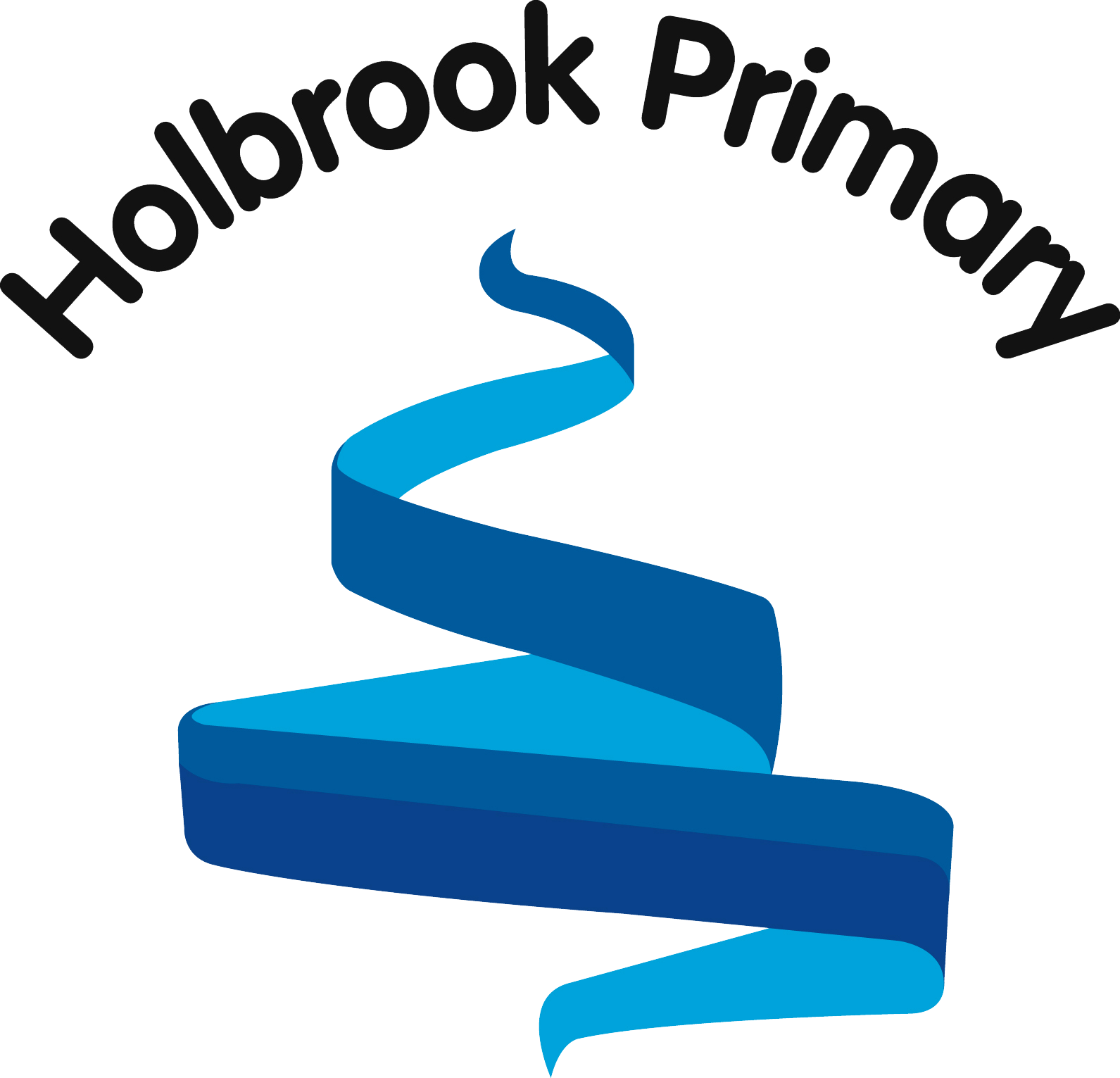Remote Learning for children in Reception
| How does my child access Google Classrooms? All the children have a school Google Account, the details are glued into their reading record but in case they have misplaced this, the login details for each child are very simple. Username firstname.surname2028@holbrookprimary.com The password links to the child’s date of birth DD/MM/YY and takes the format: DDPasswordMM Make sure that the capital letter P is used for Password! So for John Smith, whose birthday is 16th June – it would be john.smith2028@holbrookprimary.com 16Password6 On a desktop or laptop your child will need to log into Google Classrooms on Google Chrome and select the correct subject Classroom. If you only have access to a tablet or phone, download the free Google Classroom and Google Meet Apps to access learning. If you need any help with logging in please mail:- admin@holbrook.coventry.sch.uk Your child should ‘turn’ their work in so that their teacher can see their learning. |
| I do not have a device for my child to access online learning? If you have access to the internet and WiFi, school have a limited number of Chromebooks to loan children for the duration of your child’s self-isolation. Priority is given to those who are in receipt of benefit Free School Meals. Please contact school and we will do our best to arrange for you to have a device. |
Useful Websites.
As a school we have a number of websites that pupils can access at home normally and are particularly useful during any period of self-isolation. All usernames and passwords should be stuck into a child’s reading record, however please contact the school if you are unable to find them.
Reading
It is important that your child reads every day, so please encourage them to read their home reader or a book that they enjoy. Children also have access to Pearson active learning which supports their reading.
This site https://www.pearsonactivelearn.com/app/Home all pupils have their own logins.
English
Flash Academy – This website provides pupils with a simple and effective way to expand their vocabulary and develop their literacy skills and runs from phonics all the way up to GCSE! So, it really does have something for everyone.
Maths
Numbots – perfect for our younger pupils developing their understanding, recall and fluency in mental addition and subtraction, so that they move from counting to calculating.
Timestable Rockstars – This website helps pupils rapid recall of times table facts so helps those learning and those that need to improve their times table facts.
MyMaths – Lessons from Year 1 to Year 6 with self marking activities and games to help pupils work on all areas of the primary maths curriculum.